Librarian

Chris White
Office: Troy Library
Email: [email protected]
Phone: (518)244-4521
Ask A Librarian
|
|
In person: |
|
By phone: (518) 244-2431 |
|
|
|
By email: |
|
|
By online chat: |
|
|
Schedule an appointment with a Research Librarian |
Keyword Search Tips
Consider adding one of these terms to your search terms: smooth shading, cross-hatching, internal lines, linear style.- Break down your topic into smaller concepts and identify synonyms for those concepts.
- Use "AND" to combine terms in your search, i.e. "wax casting and stone carving"
- Use "OR" to expand your results, i.e. "modelling in clay or wood carving"
- Use QUOTATION MARKS to delineate a group of words as a phrase, i.e. "lyrical abstraction"
- For more search tips, see one of these tutorials:
Find Background Information
Almanacs, dictionaries and encyclopedias are often a good starting point in the research process as they provide background information on a topic. They can also be used to identify key people, events and dates that can be used to find additional information on a topic. Try one of these online reference sources when searching for background information:
Credo Reference
An online reference library containing dictionaries, encyclopedias, thesauri, books of quotations and atlases. Credo Reference also offers a range of subject-specific reference books.
Gale Virtual Reference Library
Reference books in a database format. The sources include multi-volume encyclopedias in history, social sciences and more.
Find Journal Articles
Many of these databases, provide full text coverage. You will often see links that you can click on to connect directly to an article. Look for "PDF Full Text," "HTML Full Text" or "Linked Full Text" somewhere on the page. Examples are below:
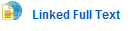

 The Find Full Text symbol indicates that Sage may own the material, but it is housed in a different database or journal. Clicking this link will bring you to the article in full text, if owned by Sage.
The Find Full Text symbol indicates that Sage may own the material, but it is housed in a different database or journal. Clicking this link will bring you to the article in full text, if owned by Sage.If full text access is NOT available through the Sage databases, you may request the journal article via Interlibrary Loan (ILL).
Find Books
Start with WorldCat to find books and media.
RESEARCH TIP: Use a thesaurus to find synonyms to expand your keyword searches.
To find the book on the shelf, you will need to know the library (Albany or Troy), shelving location (Main, New Books, etc.) and call number. This information can be found on the item record (see example below). If you find a book in the catalog but it is on the opposite campus, storage or otherwise inaccesible, use the "Place Hold" function to request the book.

eBooks
All eBooks owned by Sage can be found by searching the Libraries' catalog. You may also search these collections separately.Ebook Collection
A collection of over 10,000 eBooks covering a wide range of disciplines.
Ebook Central
A collection of over 70,000 eBooks covering a broad range of subjects.
eBooks may be downloaded to an eReader device. See here for downloading instructions.
Not finding what you need?
Try searching WorldCat, a catalog of books, media and journals in libraries around the world. You can use Sage's Interlibrary Loan service (ILL) to borrow books from other libraries.Evaluating Sources
There are numerous websites and blogs available on the internet but some may not be accurate, creditable or useful. Therefore, you should always carefully evaluate a source - no matter how reliable it seems to be - before using it for your research. Use a TRAP to evaluate materials for quality.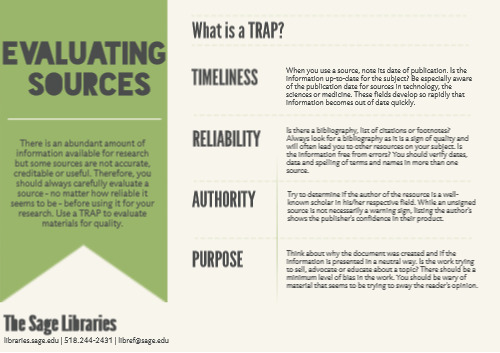
Citing Sources
General Online Guides
Purdue Online Writing LabCopies of the major style manuals can be found at the Information Desk in either Library.
Citation Management Software
Citation management software is designed to help you store, organize, and cite your research. Most of the available citation management tools will help you store and organize your sources in one place, share sources with other researchers, read and annotate PDFs, insert formatted citations and bibliographies into word processing software.RefWorks
All Sage students, faculty, and staff have access to RefWorks citation manager, free of charge through the Sage Library. Click here to set up a free account with your sage.edu email address. For more help with Refworks, click here.
Quick links to other popular citation managers:
- Mendeley (free)
- Zotero (free)
- EndNote
- EndNote Basic (free version)
Getting Started
- To search for BACKGROUND information, use Credo Reference.
- To search for BOOKS and DVDS owned by Sage, start the Libraries Catalog.
- To search for JOURNAL ARTICLES, start with Academic Search Elite and Science Direct. For other relevant sources, see list of All Items by Source below.
- To gain a better understanding of RESEARCH METHODS, see SAGE Research Methods Video Collection. which contains more than 125 hours of video, including tutorials, case study videos, expert interviews, and more -- covering the entire research methods and statistics curriculum.
Article Databases Specific to Discipline
Science Direct
A collection of scholarly journals covering science, technology, medicine, social sciences and humanities.
A collection of scholarly journals covering science, technology, medicine, social sciences and humanities.
Article Databases Multidisciplinary
Academic Onefile
A multi-disciplinary database containing thousands of journals and reference sources
A multi-disciplinary database containing thousands of journals and reference sources
Academic Search Elite
Provides full text for more than 2,100 journals, including more than 1,700 peer-reviewed titles. It covers a wide variety of topics including computer sciences, engineering, physics, chemistry, language and linguistics, arts & literature, history, and ethnic studies.
Provides full text for more than 2,100 journals, including more than 1,700 peer-reviewed titles. It covers a wide variety of topics including computer sciences, engineering, physics, chemistry, language and linguistics, arts & literature, history, and ethnic studies.
Credo Reference
An online reference library containing dictionaries, encyclopedias, thesauri, books of quotations and atlases. Credo Reference also offers a range of subject-specific reference books.
An online reference library containing dictionaries, encyclopedias, thesauri, books of quotations and atlases. Credo Reference also offers a range of subject-specific reference books.
Google Scholar
Not to be confused with regular (and unreliable) Google. Google Scholar is a freely accessible web search engine that indexes the full text or metadata of scholarly literature across an array of publishing formats and disciplines.
Not to be confused with regular (and unreliable) Google. Google Scholar is a freely accessible web search engine that indexes the full text or metadata of scholarly literature across an array of publishing formats and disciplines.
- Make use of the powerful "Cited By" feature.
- For Interlibrary Loan, click on >> icons.
QuickSearch
Quick Search will search all journal article databases at once. To make use of interlibrary loan, enter your search; on the results page, click "Add results beyond your library's collection."

Quick Search will search all journal article databases at once. To make use of interlibrary loan, enter your search; on the results page, click "Add results beyond your library's collection."
Dissertations & Theses: Full Text
Comprehensive collection of dissertations and theses from around the world, spanning from 1861 to the present day and offering full text for most of the dissertations added since 1997.
Comprehensive collection of dissertations and theses from around the world, spanning from 1861 to the present day and offering full text for most of the dissertations added since 1997.

