Librarian

Chris White
Office: Troy Library
Email: [email protected]
Phone: (518)244-4521
Ask A Librarian
|
|
In person: |
|
By phone: (518) 244-2431 |
|
|
|
By email: |
|
|
By online chat: |
|
|
Schedule an appointment with a Research Librarian |
Keyword Search Tips
Consider adding one of these terms to your search terms: smooth shading, cross-hatching, internal lines, linear style.- Break down your topic into smaller concepts and identify synonyms for those concepts.
- Use "AND" to combine terms in your search, i.e. "wax casting and stone carving"
- Use "OR" to expand your results, i.e. "modelling in clay or wood carving"
- Use QUOTATION MARKS to delineate a group of words as a phrase, i.e. "lyrical abstraction"
- For more search tips, see one of these tutorials:
CINAHL Subject Headings
When you begin searching in CINAHL, first type in any keywords that you think are appropriate for your search. You will see a "results" list. The most recent articles appear first, older articles appear on subsequent screens.
The first records that you see are "brief" records. If you click on the "title" of any of the brief records you will see a longer record that describes the article more fully. You will note "subject headings" and an "abstract" for the article you selected.
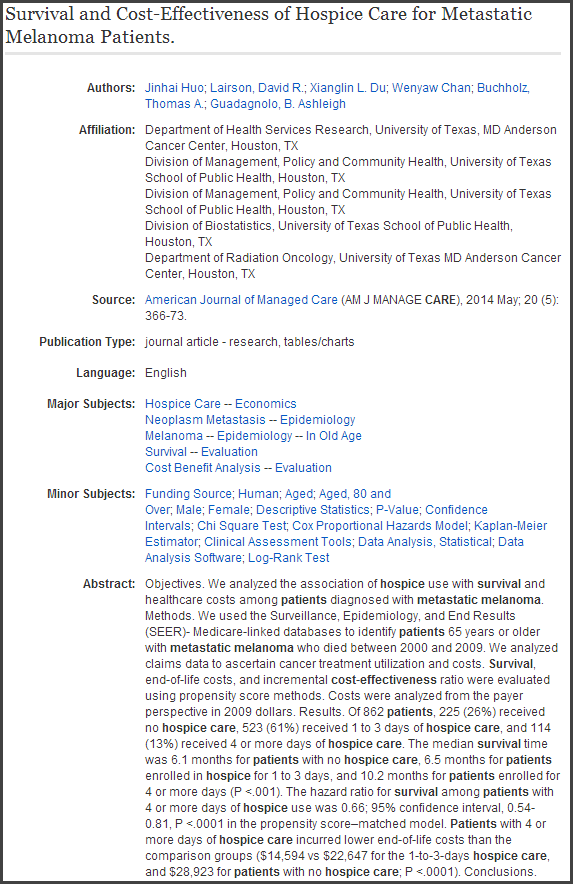
It's a good idea to examine the subject headings closely. By looking at the "Major Subject Headings" and the "Minor Subject Headings" shown in the longer record, you will begin to get an idea of which headings fit your topic. By using these subject headings as you continue to search, you will increase the precision of your search.

It's also a good idea to click on the titles of several articles so that you can examine subject headings in multiple records. There may be several subject headings that describe your topic differently as you move from article to article.
Here's an example: I typed in "parenteral feeding" as a subject heading. I clicked on the title of a few records and examined the subject headings in each article. It turns out that the CINAHL indexers use the expression, "parenteral nutrition." My retrieval is much better when I use the subject heading provided by the CINAHL indexers.
Searching CINAHL
After you have figured out the best subject headings or keywords to use, you can start to refine your search with tools provided by CINAHL.
First, type in your subject words or key words, hit "search," and then wait for a set of results to appear. You have to create a set of results before you can "refine" or "limit" them.
Now, look at the left column of the CINAHL search screen...you will see a column labelled, "Refine Results." Under that you will see "Limit To" and several options under it.
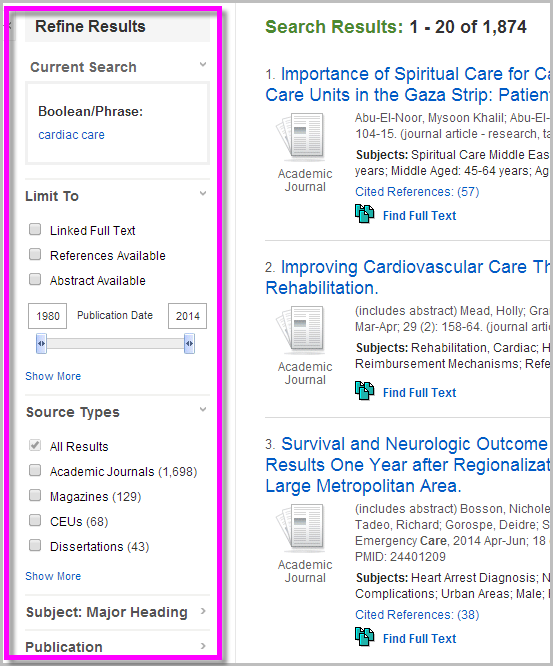
Limit by Publication Date: This option allows you to limit the articles that you retrieve to certain years. Use the slider tool that you see near "Publication Dates" to change the date, or type the dates that you want into the boxes provided.
Age: Further down in the left column, you will see "Age." Click on that and use the choices provided to limit your search to a certain sub-section of the population.
Peer-Reviewed: The "Peer Reviewed" limit box is hiding in the first part of the "Limit To" list. Find the "Show More" link just below the publication date information, click on "Show More" and you will get to a screen that provides a lot of limit options. Find the "Peer Reviewed" box in the right column, and click on it to retrieve just peer reviewed literature.
Find Background Information
Almanacs, dictionaries and encyclopedias are often a good starting point in the research process as they provide background information on a topic. They can also be used to identify key people, events and dates that can be used to find additional information on a topic. Try one of these online reference sources when searching for background information:
Credo Reference
An online reference library containing dictionaries, encyclopedias, thesauri, books of quotations and atlases. Credo Reference also offers a range of subject-specific reference books.
Gale Virtual Reference Library
Reference books in a database format. The sources include multi-volume encyclopedias in history, social sciences and more.
Find Journal Articles
Many of these databases, provide full text coverage. You will often see links that you can click on to connect directly to an article. Look for "PDF Full Text," "HTML Full Text" or "Linked Full Text" somewhere on the page. Examples are below:
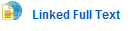

 The Find Full Text symbol indicates that Sage may own the material, but it is housed in a different database or journal. Clicking this link will bring you to the article in full text, if owned by Sage.
The Find Full Text symbol indicates that Sage may own the material, but it is housed in a different database or journal. Clicking this link will bring you to the article in full text, if owned by Sage.If full text access is NOT available through the Sage databases, you may request the journal article via Interlibrary Loan (ILL).
Find Books
Start with WorldCat to find books and media.
RESEARCH TIP: Use a thesaurus to find synonyms to expand your keyword searches.
To find the book on the shelf, you will need to know the library (Albany or Troy), shelving location (Main, New Books, etc.) and call number. This information can be found on the item record (see example below). If you find a book in the catalog but it is on the opposite campus, storage or otherwise inaccesible, use the "Place Hold" function to request the book.

eBooks
All eBooks owned by Sage can be found by searching the Libraries' catalog. You may also search these collections separately.Ebook Collection
A collection of over 10,000 eBooks covering a wide range of disciplines.
Ebook Central
A collection of over 70,000 eBooks covering a broad range of subjects.
eBooks may be downloaded to an eReader device. See here for downloading instructions.
Not finding what you need?
Try searching WorldCat, a catalog of books, media and journals in libraries around the world. You can use Sage's Interlibrary Loan service (ILL) to borrow books from other libraries.Evaluating Sources
There are numerous websites and blogs available on the internet but some may not be accurate, creditable or useful. Therefore, you should always carefully evaluate a source - no matter how reliable it seems to be - before using it for your research. Use a TRAP to evaluate materials for quality.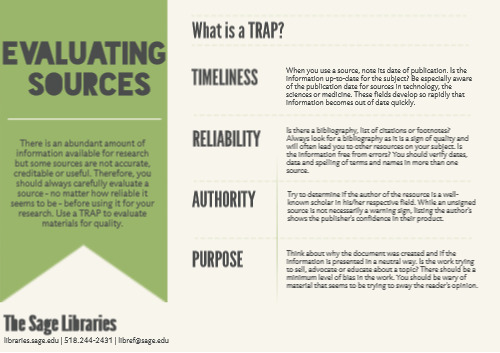
Citing Sources
General Online Guides
Purdue Online Writing LabCopies of the major style manuals can be found at the Information Desk in either Library.
Citation Management Software
Citation management software is designed to help you store, organize, and cite your research. Most of the available citation management tools will help you store and organize your sources in one place, share sources with other researchers, read and annotate PDFs, insert formatted citations and bibliographies into word processing software.RefWorks
All Sage students, faculty, and staff have access to RefWorks citation manager, free of charge through the Sage Library. Click here to set up a free account with your sage.edu email address. For more help with Refworks, click here.
Quick links to other popular citation managers:
- Mendeley (free)
- Zotero (free)
- EndNote
- EndNote Basic (free version)
Getting Started
- Search for peer-reviewed nursing ARTICLES in CINAHL.
- To search for BOOKS and DVDS owned by Sage, start the Libraries Catalog.
- Consider searching for ARTICLES in other related subject databases: Medline , PsycINFO , Sociological Abstracts. For other relevant sources, see list of All Items by Souce below.
- To gain a better understanding of RESEARCH METHODS, see SAGE Research Methods Video Collection. which contains more than 125 hours of video, including tutorials, case study videos, expert interviews, and more -- covering the entire research methods and statistics curriculum.
Article Databases Specific to Discipline
Medline
Produced by the National Library of Medicine, MEDLINE provides authoritative medical information on medicine, nursing, the health care system, pre-clinical sciences and more.
Produced by the National Library of Medicine, MEDLINE provides authoritative medical information on medicine, nursing, the health care system, pre-clinical sciences and more.
PsycINFO
Citations and summaries of scholarly journal articles, book chapters and books in psychology and related disciplines.
Citations and summaries of scholarly journal articles, book chapters and books in psychology and related disciplines.
Science Direct
A collection of scholarly journals covering science, technology, medicine, social sciences and humanities.
A collection of scholarly journals covering science, technology, medicine, social sciences and humanities.
Sociological Abstracts
Abstracts and indexes the international literature in sociology and related disciplines in the social and behavioral sciences.
Abstracts and indexes the international literature in sociology and related disciplines in the social and behavioral sciences.
Visible Body 2021 Premium
Includes 3 apps, Human Anatomy Atlas 2021, Muscle Premium, and Physiology & Pathology. This comprehensive package of 3D interactive modules illustrates body systems, structures, common injuries and diseases.
Includes 3 apps, Human Anatomy Atlas 2021, Muscle Premium, and Physiology & Pathology. This comprehensive package of 3D interactive modules illustrates body systems, structures, common injuries and diseases.
Article Databases Multidisciplinary
Academic Onefile
A multi-disciplinary database containing thousands of journals and reference sources
A multi-disciplinary database containing thousands of journals and reference sources
Academic Search Elite
Provides full text for more than 2,100 journals, including more than 1,700 peer-reviewed titles. It covers a wide variety of topics including computer sciences, engineering, physics, chemistry, language and linguistics, arts & literature, history, and ethnic studies.
Provides full text for more than 2,100 journals, including more than 1,700 peer-reviewed titles. It covers a wide variety of topics including computer sciences, engineering, physics, chemistry, language and linguistics, arts & literature, history, and ethnic studies.
Credo Reference
An online reference library containing dictionaries, encyclopedias, thesauri, books of quotations and atlases. Credo Reference also offers a range of subject-specific reference books.
An online reference library containing dictionaries, encyclopedias, thesauri, books of quotations and atlases. Credo Reference also offers a range of subject-specific reference books.
Google Scholar
Not to be confused with regular (and unreliable) Google. Google Scholar is a freely accessible web search engine that indexes the full text or metadata of scholarly literature across an array of publishing formats and disciplines.
Not to be confused with regular (and unreliable) Google. Google Scholar is a freely accessible web search engine that indexes the full text or metadata of scholarly literature across an array of publishing formats and disciplines.
- Make use of the powerful "Cited By" feature.
- For Interlibrary Loan, click on >> icons.
QuickSearch
Quick Search will search all journal article databases at once. To make use of interlibrary loan, enter your search; on the results page, click "Add results beyond your library's collection."

Quick Search will search all journal article databases at once. To make use of interlibrary loan, enter your search; on the results page, click "Add results beyond your library's collection."
Human Anatomy Atlas Online 2021
A comprehensive, 3D, all-body systems reference app that allows users to view gross and microanatomy models, along with associated encyclopedic information.

Muscle Premium
A comprehensive, 3D musculoskeletal reference app that includes common injuries and conditions.

A comprehensive, 3D musculoskeletal reference app that includes common injuries and conditions.

Physiology & Pathology
An interactive guide to core processes and common diseases of the human body.

An interactive guide to core processes and common diseases of the human body.

National Center for Health Statistics
Statistics from the Centers of Disease Control and Prevention.
Statistics from the Centers of Disease Control and Prevention.
New York State Statistical Yearbook.
New York's Statistics at Your Fingertips — a database for researchers in governmental functions such as education, transportation, and finances.
New York's Statistics at Your Fingertips — a database for researchers in governmental functions such as education, transportation, and finances.
New York State Statistics
Data and reports from The Nelson A. Rockefeller Institute of Government, which is a public policy think tank founded in 1981 that conducts cutting-edge research and analysis to inform lasting solutions to the problems facing New York State and the nation.
Data and reports from The Nelson A. Rockefeller Institute of Government, which is a public policy think tank founded in 1981 that conducts cutting-edge research and analysis to inform lasting solutions to the problems facing New York State and the nation.
NYS Community Health Indicator Reports (CHIRS)
The New York State Community Health Indicator Reports (CHIRS) were developed in 2012, and are annually updated to consolidate and provide information regarding health indicators in the County Health Assessment Indicators (CHAI) for all communities in New York.
The New York State Community Health Indicator Reports (CHIRS) were developed in 2012, and are annually updated to consolidate and provide information regarding health indicators in the County Health Assessment Indicators (CHAI) for all communities in New York.
NYS Department of Health - Data & Reports
New York Department of Health source for data and reports.
New York Department of Health source for data and reports.
United States Census
Bureau of Cenus data finding tool data.census .gov replaces America Fact Finder.
Use this site to locate census tract numbers for specific neighborhoods. Nsg 402 & 408, start here! Click on these links in sequence to get to census tract data:
Bureau of Cenus data finding tool data.census .gov replaces America Fact Finder.
Use this site to locate census tract numbers for specific neighborhoods. Nsg 402 & 408, start here! Click on these links in sequence to get to census tract data:
- Advanced Search below Search Box.
- Geographies under Browse Filters.
- Tract
USA.com
USA.com is your local guide to cities, towns, and neighborhoods in the United States, providing easy to use and comprehensive local services and information, business information and population demographics, travel and tourism, directory services, and local business and consumer services.
USA.com is your local guide to cities, towns, and neighborhoods in the United States, providing easy to use and comprehensive local services and information, business information and population demographics, travel and tourism, directory services, and local business and consumer services.
MedlinePlus
MedlinePlus is a service of the National Library of Medicine (NLM), the world's largest medical library, which is part of the National Institutes of Health (NIH).
MedlinePlus is a service of the National Library of Medicine (NLM), the world's largest medical library, which is part of the National Institutes of Health (NIH).
Pan American Health Organization
The Pan American Health Organization (PAHO) works with the countries of the Americas to improve the health and quality of life of their populations.
The Pan American Health Organization (PAHO) works with the countries of the Americas to improve the health and quality of life of their populations.

